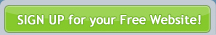Go to Campaigns > Campaign Reports to view sent campaigns. All campaigns, their subject, sender, author, and date sent will be listed here.

To view a Campaign Report, select the campaign from the list by clicking on the Subject title.

It is important to gauge the success of a campaign and the feedback provided in this report will assist you in determining its effectiveness. The report screen is divided into two sections.
The Campaign Snapshot provides, as the name suggests a snapshot of the results of the campaign. How many recipients actually opened the email? How many clicked on the links within the email? And did any members unsubscribe from your mailing list as a result of the campaign?

Graphical representations are available for each of these statistics. To view, simply click on the text links to reveal the graph.
To the right of the screen a pie graph illustrates the opened to unopened ratio.
The View Campaign section displays the sent campaign.