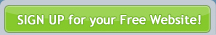Determine the settings for the fourm on your website by selecting Forum > Forum Options from the main menu.
IMAGE OF MENU
In this section you can determine the number of Topics, Threads or Posts that will be displayed on your website.
You can also choose whether the initial forum topic list and all subsequent posts can only be viewed by members who have logged in or if the topics, discussion threads and replies are available for anyone to see. Each Topic can be enabled or disabled. You also have the choice of securing a Topic so that only members who are logged in are able to view and reply to the Topic
Finally you can select the Global Template that is used for the Forum Module. You can either choose one of the pre-designed cmsadvantage templates or one that you have created specifically for this particular site.