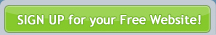To manage your Forum, select Forum > Manage Forum form the main menu.
/doco_forum/menu-options.gif
Managing a forum on your website is a simple task with cmsadvantage. The first step is to set up your forum (if it has not already been done by your provider). The owner of the forum needs to set up Topics. These are the overall categories of discussions that are available on your Forum. For example if you have a forum about Travelling, you might have Topics such as the following:
- Travelling in North America
- Travelling in Europe
- Travelling in Asia
- Travelling with Children
- etc
Once topics have been establish it allows your site visitors to post discussion threads to which other visitors can reply. As the moderator of the forum you have full control to edit or delete threads or replies that people make on your website.
Add Forum Topic
To add a topic simply click on the "Add New Topic" button at the top of the page. (add new topic button)
To add a forum topic simply complete the Topic Name and also the Topic Description.
ADD A SCREENSHOT FOR ADD PAGE
Manage Forum Topic
IMAGE OF LIST OF TOPICS
To edit the topic name or description simple click the Topic Name in the list that is first displayed when you enter the Manage Forum module. Alter the details in the form in exactly the same way as you add a Forum Topic, then choose "Save and Publish"