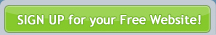To view your site configuration, log in to your account.
If you manage multiple sites using , select the website from the Site dropdown list on the left hand side of the main Control Panel, or by clicking on your domain name in the top right (this will reveal another dropdown menu of the sites you can manage).
What is this feature?
Site Configuration displays information about your website, including the Site Title, Keywords and Description, Company Details, such as ABN, in addition to Contact and Postal details.
Viewing & Editing Site Configuration
Select Configuration > Site Configuration from the main menu.

This takes you to the Site Configuration screen. Any information you gave when setting up your website is detailed here. To alter information, click inside the field you wish to alter, if there is text already present, highlight it, and type the new information. Click Submit to save the changes.